Floater
If you use your flash drive a lot, like I do, you will want to have a menu so that you can run programs easier. I searched for one that was free and freely distributable. One that was small, quick, and simple. I found "Floater 1.0" by Daniel Werner. To operate it, you just make a directory called Items/ in the same directory as Floater.exe and fill it up with shortcuts to the programs you want in the menu. When you run Floater, it will create a bar in the lower left corner, above the Start button, and it will have icons in it, one for each program you put in the Items/ folder.
This works wonderfully on a hard drive, or when you know the full path of the programs, but a flash drive won't always be the same drive name on each computer you plug it into. On one it is I:, on another it is E:. Because you can not make a shortcut to a program without specifying the drive letter, I decided to alter Floater to read paths from a text file.
Floater-txt is based on the original Floater, but I fixed a couple cosmetic errors, made the menu shrink when you run a program, and made it read from Floater.txt instead of using an Items/ directory. You specify one menu item per line. There are two different ways to specify a program. The first has a description, a pipe symbol (the | character), and then the filename. The second uses just the filename.
Notepad|c:\windows\notepad.exe
c:\windows\calc.exe
The advantage here is that you can use relative paths. ..\Directory\Path.exe will work now, so you can use Floater as the menu system for your flash drive.
Screen Shots
Here is how it looks on Windows XP. The configuration file (Floater.txt) is open so you can refer to how I made the four programs appear.
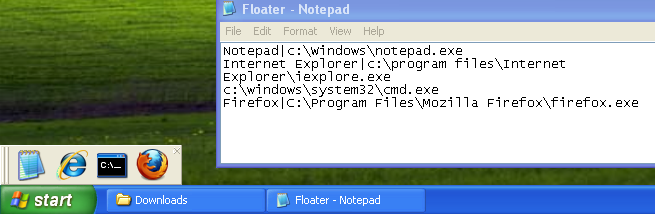
And this is how it looks when you toggle it to the "closed" state.
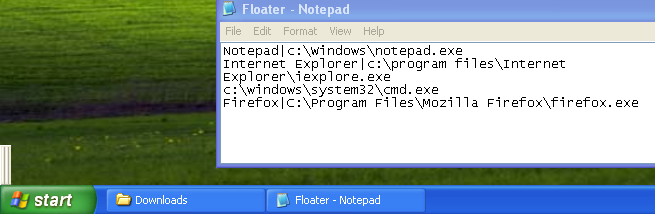
Downloads
- Floater 1.0 - The original, complete with source code for Visual C 6.0.
- Floater-txt 1.0 - My version that reads its information from a text file, also complete with Visual C 6.0 source.